- Community & Public Health
- Health Care Administration
- Health, Fitness & Sport
- Health Professions
- Nutrition
- Medicine
- Nursing
- Emergency Medical Services
- ECSI
- Firefighting & Fire Science
- Fisdap
- Recert
- Cybersecurity & Computing
- Criminal Justice & Social Sciences
- Automotive
- Electrical
- Mathematics
- Physical & Biological Sciences
- Public Administration
- Accessibility
- Inclusive Access
- Navigate
BLOG - Enter Or Change Grades In The Gradebook
Resources for Educators
& Professionals
Enter or Change Grades in the Gradebook
by
Jones & Bartlett Learning
Jul 15, 2020
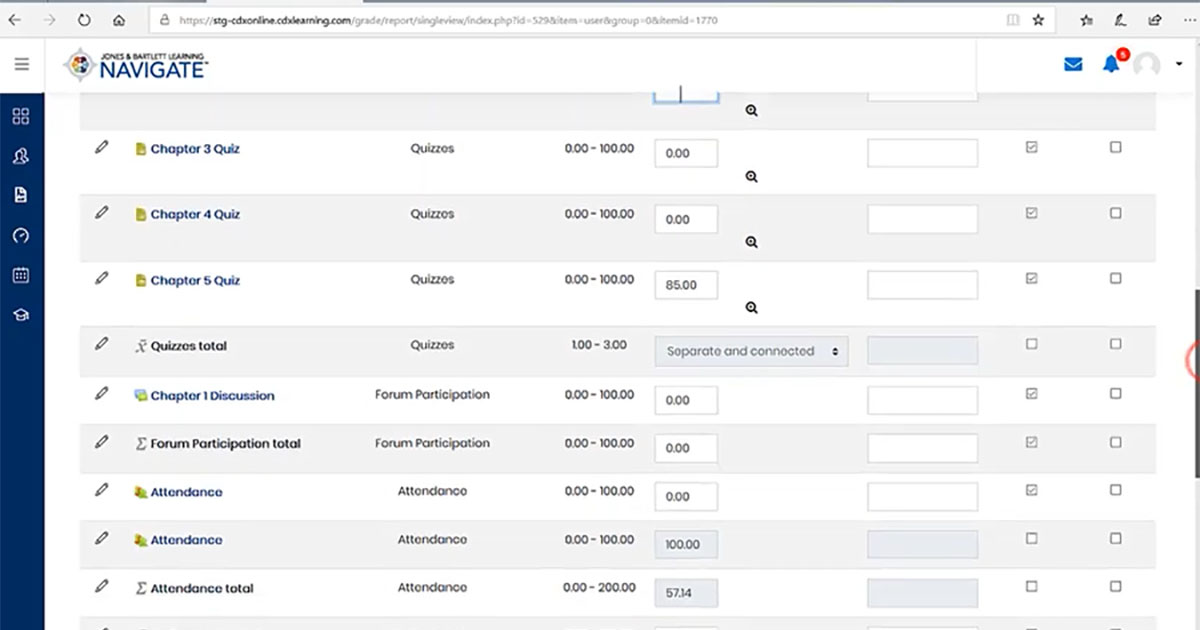
This section contains instructions on how to manually enter or change grades in the gradebook through the Grader report and Single View Tab.
Stay Connected
Categories
Clear-
Biological & Physical Science
-
Computer Science
-
Criminal Justice
-
Health Care Administration
-
Health Professions
-
Health, Fitness & Sport
-
Medicine
-
Nursing
-
Public Health